Image search is evolving quickly. Today you don’t even need to use words to search images. Now you can usecolors!. That’s right you can search images by color.
Let’s search the web for an autumn-like palette (yellow, red, brown) using the following 3 services. Let’s see how the search results are like.
1. PicItUp
PicItUp is a visual image search engine that combines word-based with color based search.
Test it: search for [autumn] and choose any color from the left column (I chose yellow). Now let’s look at the results:

Impressive, isn’t it?
What the tool lacks: you can’t combine several colors to refine your search (for example you can’t search for a yellow-red palette) – you are only able to search for one color.
2. Multicolr
Unlike the above one, with the Flickr-based Multicolr service you can combine as many colors as you want.
Test it: choose several colors and watch how the image list changes with each color added (I combined red and yellow):
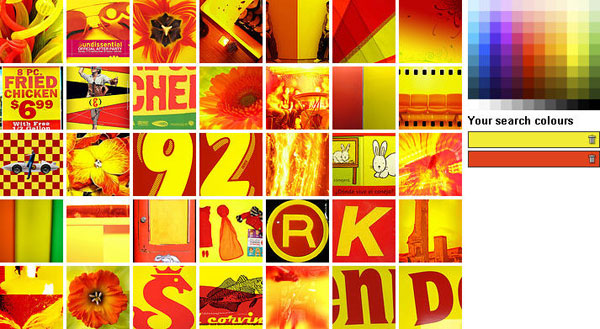
What the tool lacks:you can’t combine word-based and color-based searches with this service. You are limited with playing with colors only.
3. Etsy
Etsy, an online shop of handmade products, has developed color search for their own product database.
Test it: It’s real fun to play with. Just browse your mouse across the screen and watch various colors and same-palette products pop up.
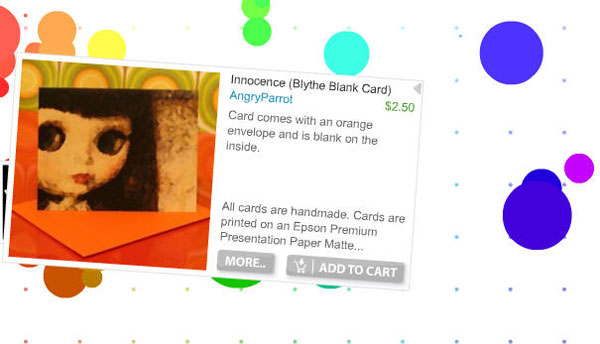
What the tool lacks: here you are unable to either set the color option or the search term. Nonetheless the tool is such fun to use that you definitely need to try it out.








